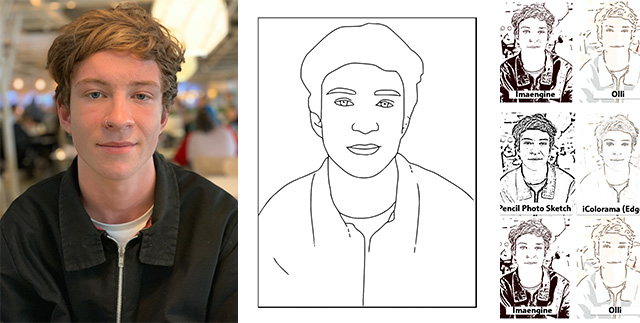
A Fine Line – best sketch apps for creating an outline from a photo
Do you know of a good OUTLINE app out there for creating thick, clean and stylised outlines like the image below created in PicsArt? – which is almost perfect by the way. You can see the original photo directly below this PicsArt outline.
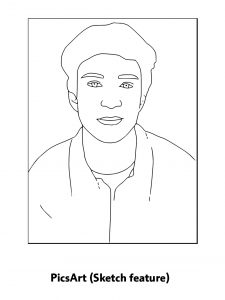
PicsArt does a fantastic job of turning photos into beautiful outlines although it does focus on the face and tends to lose details elsewhere.

I’m obsessed with lines; quality of line and mark-making. For those of you have taken my online classes, you’ll know that I encourage a good scribble. It’s good for both getting to know your mark-making tools and it can be a real stress buster!

I’m currently looking for a really good app that creates simple outlines of photos. I don’t mean sketchy lines like the ones in the images below…
There are plenty of Sketch apps out there but not many Outline Apps.
…I mean really nice big thick confident simple outlines like the image below, again, created from a photo in PicsArt.
I got really excited the other day when I thought I’ll found the solution in PicsArt but although the line quality is excellent, it doesn’t always follow the complete photo, tending to focus on the head. Also, to benefit from the whole range of features it costs £49 for a year or £4.99 a month and that’s a stretch for most people’s app budget. Has anyone discovered a good outline app? Below are a few I tried with app labels given in each example, but none really gave me the simple, confident outlines I was after.
I shouldn’t be surprised that sketch apps are a bit sketchy when it comes to producing a good strong outline. Mobile photographer Elaine Taylor (aka @sunflowerof21) usually known for her extraordinarily bold and colourful images offered up the app BeCasso as a possible solution. Here’s her BeCasso image (left) and then some cleaning up in TouchRetouch (right). Not bad but the line is still a bit ropey. ….but thanks Elaine! I discovered a great new sketch app in BeCasso.
Elaine Taylor (aka @sunflowerof21) got close to some great outlines by processing the original photo through BeCasso app. She then used TouchRetouch to eliminate extraneous details like the hair and the background.
A long time ago, back in 2014 a wonderful app called Photoshop Touch made great line work of photos as seen in the images of the children trampolining below. You’ll see in the close up a beautiful, tactile quality of line similar to that produced from mono printing with sticky inks. Alas, Photoshop Touch is now retired and as far as I know Adobe haven’t created any similar feature since (but please let me know if you know
different This line art image was created from a photograph using the convert to line feature in the now-retired app Photoshop Touch. The line is particularly beautiful with subtle contours and the soft look reminiscent of the line produced with a mono-print.
Apart from PicsArt, the sketch apps mentioned in this article have given me the closest results, but not really the thick clean line I am after. I’ve tried lots of sketch apps and – basically – well, unsurprisingly, they’re all a bit sketchy.
I’d love to hear from you if you know an app that will create the clean, stylised outline like the PicsArt one. Fingers crossed….Please drop me a comment below.
Deprecated: Function get_magic_quotes_gpc() is deprecated in /home/eo7v37woozgj/public_html/wp-content/themes/flow/framework/lib/eltd.functions.php on line 262
Deprecated: Function get_magic_quotes_gpc() is deprecated in /home/eo7v37woozgj/public_html/wp-content/themes/flow/framework/lib/eltd.functions.php on line 262

lasixiterb
I’m not sure where you’re getting your info, but good topic. I needs to spend some time learning more or understanding more.
Thanks for excellent info I was looking for this info for my mission.
Melinda Wollmann
How do I outline a photo with this app
Nicki FitzGerald
Most of them create an outline and some a little bit more. You can always erase the bits you dont need in an app like Procreate.
http://www.tvcoupon.co.kr/
Hey very nice blog!
ラブドール
Have you ever thought about adding a little bit more
than just your articles? I mean, what you say is valuable and all.
But think of if you added some great photos or videos to give your posts more, “pop”!
Your content is excellent but with pics and video
clips, this site could definitely be one of
the most beneficial in its niche. Excellent blog!
Nicki FitzGerald
Thank you…great ideas, and the intention is definitely to add more “live” content….so please watch this space. Also, I do have a YouTube channel if you would like to watch my process. I also regularly post videos on TikTok and Instagram reels. You can find all of these links by clicking on this link: https://linktr.ee/nickifitzgerald_iPhoneart
Crystal Silvestri
Lovely facts, Appreciate it!
Nicki FitzGerald
You are very welcome Crystal.
zoritoler imol
Saved as a favorite, I really like your blog!
Nicki FitzGerald
Thanks very much.
สล็อตเว็บตรง
Heya i’m for the first time here. I came across this board
and I find It really useful & it helped me out a lot.
I hope to give something back and help others like you helped me.
Nicki FitzGerald
Thanks, glad it helped.
Rosetta Sargent
You said it perfectly..
Nicki FitzGerald
Thank you Rosetta
セクシー コスプレ
Thank you for sharing your thoughts. I truly appreciate your efforts and I will be waiting for your next write ups thank you once again.
photography takes time
Howdy! Someone in my Myspace group shared this site with us so I came to
take a look. I’m definitely loving the information. I’m bookmarking and
will be tweeting this to my followers! Great blog and superb style and design.
Nicki FitzGerald
Thanks very much.