
Tools and Accessories for Creating Digital Art on the iPad
iPad Pro 11 inch
Review:
The iPad Pro 11 inch is an essential tool in my creative arsenal. Its ample storage capacity (I have 512GB but 250GB should be ample for most needs) allows me to work on complex multi-layered projects in Procreate without worrying about running out of space. What sets it apart is the perfect balance it strikes between size and portability. The 11-inch screen is large enough to draw intricate details, yet the device remains lightweight and compact, making it ideal for on-the-go creativity.
Observations:
-
- Generous storage space for multi-layered projects
-
- Optimal screen size for detailed work
-
- Portability for creativity wherever you go
https://amzn.to/3tHqfTo (Amazon)
On this page I use affiliate links and may earn a commission if you decide to make a purchase through my links, at no extra cost to you. Any recommendations I make are because I have used the products or I think they are genuinely helpful and useful.

Apple Pencil (2nd generation)
Review:
The Apple Pencil is a game-changer for any digital artist or creator. What I love most about it is the precision it offers when sketching and drawing. Unlike using your finger, the Apple Pencil provides unparalleled control, allowing for intricate details and shading. Its versatility shines as you can vary marks and shading by tilting the pencil or adjusting pressure and charging is a breeze with the magnetic attachment to the iPad’s edge.
Observations:
-
- Precision drawing and sketching
-
- Versatile mark-making and shading
-
- Convenient magnetic charging
https://amzn.to/3Fpb9Ey (Amazon)

Drawing Glove (Wacom – Fingerless)
Review:
The Wacom drawing glove has become an indispensable accessory in my toolkit. Its fingerless design serves multiple purposes. First and foremost, it keeps my iPad screen free from unsightly smudges and fingerprints. This is crucial when working on my more detailed projects. Additionally, the fingerless version (where there is no finger covering on the ends of the ring and pinky finger) speeds up my workflow as it allows me to effortlessly use finger gestures on my iPad. It’s also a great accessory for preventing accidental brush marks on my artwork with my palm.
Observations:
-
- Protects the iPad screen from smudges
-
- Enables easy use of finger gestures
-
- Prevents accidental palm marks on the canvas
https://amzn.to/40ajZQq (Amazon)
PaperLike Screen Protector
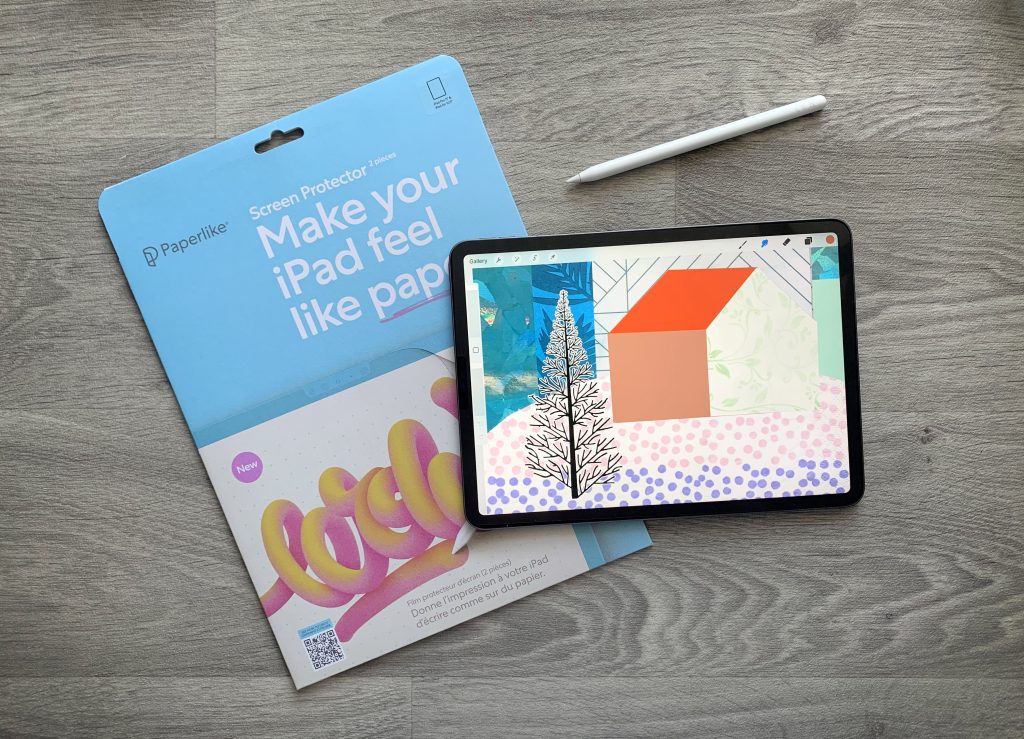
Review:
The Paperlike Screen Protector is the latest addition to my iPad accessories, an absolute revelation for artists who crave the tactile feel of traditional paper (like me). Drawing on the iPad with this protector feels authentic, and gives me the same feel of the resistance and texture of paper. This not only gives me a much better drawing experience but also offers better control by preventing the Apple Pencil from slipping on the iPad’s smooth surface. Moreover, it’s a boon for note-taking (or renaming all those Procreate layers) and generally makes writing on the iPad a breeze.
Observations:
-
- Authentic paper-like texture for a natural drawing experience
-
- Improved control and reduced slip
-
- Ideal for note-taking, and drawing
https://amzn.to/3Qq5uDF (Amazon)
Cleaning Cloths

Review:
Cleanliness is paramount for digital artists, and these microfibre cleaning cloths are my go-to solution. Whether it’s removing greasy fingerprints or dust, these lint-free cloths get the job done quickly and efficiently. A dirty screen means I can’t see the colours on my digital canvas properly. Also, it’s especially important for creating demo videos, dirty marks will be enhanced by a camera lens. The Waka microfibre cloths are great quality and each one lasts me an around 6 months or more.
Observations:
-
- Effective in removing fingerprints and dust
-
- Lasts for months
-
- Great value….and also their light colour means you can see when you need to change it for a new one
https://amzn.to/3FsF4vW (Amazon)
So that’s my basic kit!
Tell me about what you use!
If you use anything else for creating art on your iPad, please let me know in the comments.
Also, feel free to ask me any questions about my kit list above.
Deprecated: Function get_magic_quotes_gpc() is deprecated in /home/eo7v37woozgj/public_html/wp-content/themes/flow/framework/lib/eltd.functions.php on line 262
Deprecated: Function get_magic_quotes_gpc() is deprecated in /home/eo7v37woozgj/public_html/wp-content/themes/flow/framework/lib/eltd.functions.php on line 262

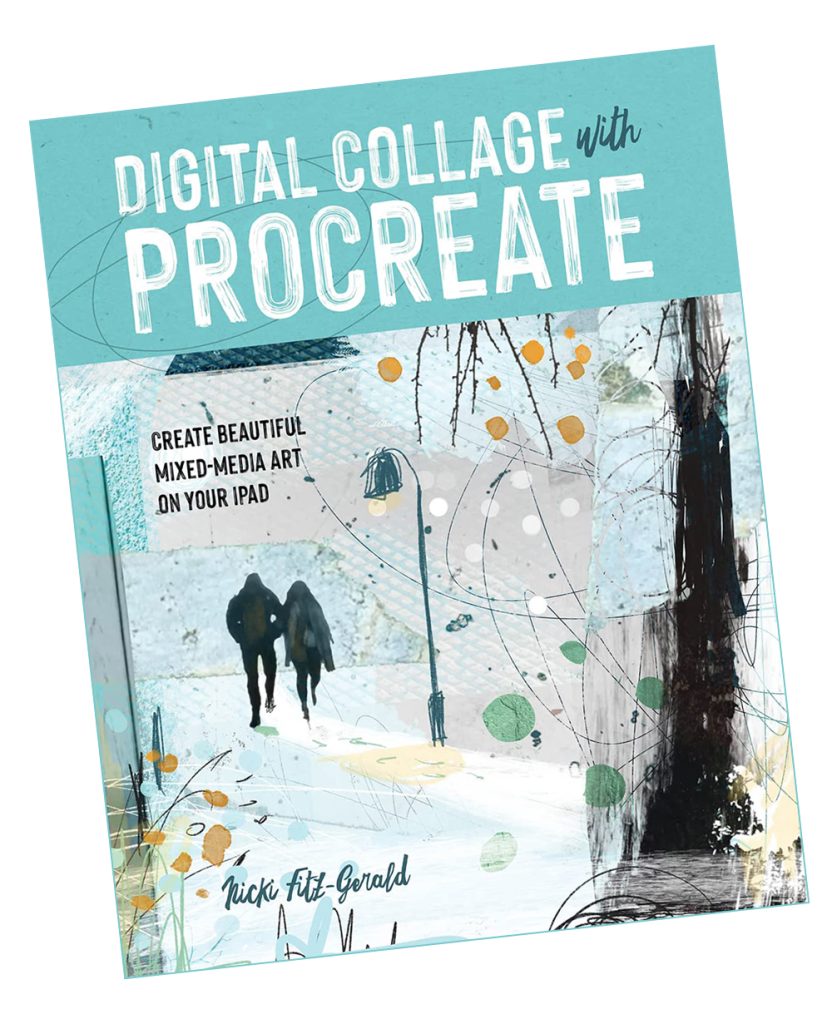
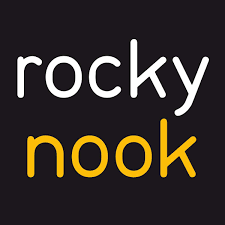

Susan Lysik
Thanks for this look at your kit! The link for the glove just gets me to a general Amazon page. Do you have something more specific?
Nicki FitzGerald
Hi Susan, My apologies. I just updated the link. Please try the current one. I appreciate you using the links as I will get a small percentage (at no extra cost to you) if you buy something which helps me create more content.
Susan Lysik
Thanks for this look at your kit! The link for the glove just gets me to a general Amazon page. Do you have something more specific?
Harold Thompson
Great information, very useful for all of us trying to get going.
Nicki FitzGerald
You are most welcome Harold.
Susan
Thank you! I don’t see a folio or case or a stand/easel. Do you hold the iPad while you work, or?? I’m trying to figure out what to get for protection as well as for support. Also, how hard is it to apply Paperlike, and can it be safely removed? Waiting breathlessly for the book to arrive!!
Nicki FitzGerald
I support my iPad in a number of ways. Often I use my 3-sided glasses case (the triangular prism kind), or just put a cushion or two on my lap…and sometimes just lay it flat on my desk. If you’re on instagram, you should be able to see how I use the glasses case here: https://www.instagram.com/reel/CnrNinePgAA/ or look at the Reels videos on my instagram: https://www.instagram.com/nickifitzgerald_iphoneart/ Paperlike was fairly straightforward but I did carve out an hour of time to study the video to make sure it all worked well. You just have to have lots of patience. My experience was good, though I have read about others having trouble. Ultimately, it’s a much better user experience. I love it! Thanks for buying my book. They are shipping in the US now so hopefully you will get yours soon!!