
Beachwalker series by Rita Colantonio

For a long time Rita Colantonio has been delighting us with her colourful images on social media. It’s so wonderful to have watched her work develop over the past few years and it was no surprise that her Beachwalker series featured here won an Honorable mention in the 17th Julia Margaret Cameron Awards and will be exhibited in Barcelona in October this year.
Rita kindly agreed to share the story behind these colourful and pattern-filled art works from which you can really feel the Florida heat emanating beyond the canvas. She also details the workflow she used to create them in the step-by-step tutorial below. You can see Rita’s latest work here.

Over to Rita….
Beach walker series.
The original photos I created for these series were shot in a single day on my iPhone 12 Pro Max on a Sanibel beach, while I was vacationing in Florida this past winter.
Looking out toward the shore I began to carefully observe the people walking the beach. It occurred to me that I was actually observing a variety of personalities, ages, gender, cultures and lifestyles, but all connected by their love of the beach.

It became a kind of observation of the world we live in. I decided to create this series in a pop art style with bits of surrealism added here and there. As I worked on them, the personalities began to emerge which helped me create the backgrounds which were kept very simple.
Tutorial
To create these images I started with iPhone photographs of walkers on a beach in Sanibel Island. I wanted to capture the personalities of each walker, and emphasize their individuality. I loved the beach light and the colours and thought a bright pop art style would bring that out. This process involved cutting, pasting, blending and painting in Procreate app.
Below are the steps I used to create an image. A similar technique was used for each of the images in the Beachwalker series.

This is the image I started with (above).
Creating the background

I started with a plain, blue canvas in Procreate. You can just recolour the background layer or fill an empty layer with colour. This will be the sky colour.
Make sure every step is on a new layer. This makes it easier to change things, if necessary, later.

The lower colour is the base colour for the ocean, which in Sanibel is a tropical green. Draw a rectangle in the bottom 2/3 of the canvas and drag your colour in. Make sure you go to the edges.
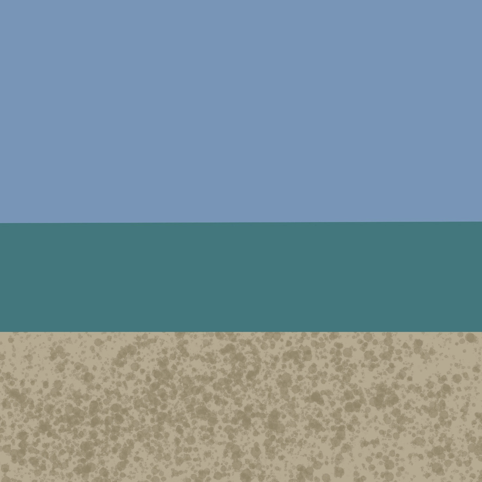
On a new layer, draw another rectangle in the bottom third of the canvas and fill it in with sand colour. Use a Procreate texture brush to paint in sand texture in a slightly darker colour.
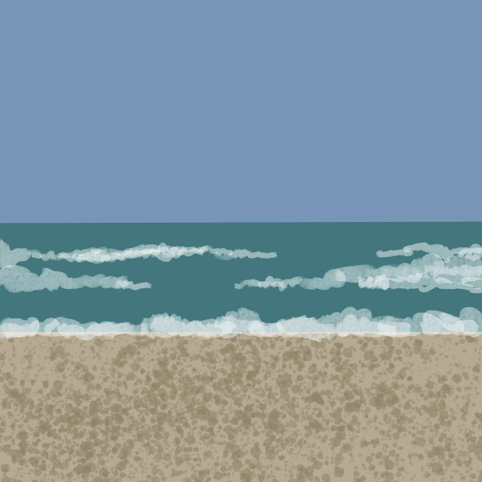
On a new layer paint in the waves using an “artistic” brush in Procreate. I like Old Beach or Hartz.
The background is now complete! It’s now time to work on the main subject; the figure.

Import the original photo on a new Procreate canvas. In Procreate cut out the figure using the select tool. With a 3 finger swipe down, cut and paste onto a new layer with a white background. Delete the original background layer.

Sampling the colours in the figure, begin painting with the round paint brush. The good light in the photo will give you the dramatic colour contrasts. You will want to pinch out to zoom in on small areas.

I used a clipping mask to add more colour to her bag. To do this the bag had to be painted on a separate layer. If you want to add patterns or textures to individual parts of her figure, they need to be painted in separate layers. I repeated this process with her shorts adding a bold and colourful pattern.

Open your original background and add your figure. Select and cut out. Move it to your desired location with the transform tool.

Add more splatters to your image using a water brush if desired.

I found this seagull online but you can use your own. Add him to your image the same way you added the figure.


You can also add other whimsical elements. I found this kite online and painted in the kite string.
You can also add clouds and patterns in the sky.

There are all kinds of possibilities! This is my grandson! The texture in the sand came from iColorama.
Deprecated: Function get_magic_quotes_gpc() is deprecated in /home/eo7v37woozgj/public_html/wp-content/themes/flow/framework/lib/eltd.functions.php on line 262
Deprecated: Function get_magic_quotes_gpc() is deprecated in /home/eo7v37woozgj/public_html/wp-content/themes/flow/framework/lib/eltd.functions.php on line 262



Carol Wiebe
Rita’s work has always been a joy to view. She delves into a wide variety of subject matter with a thoughtful mind, expert hand and delightful imagination. This series is an excellent example of her prowess—with both meanings at play. She is skillful, but also courageous. She never shies away from exploration.
Nicki FitzGerald
Beautiful description of Rita’s approach to her work Carol. Thank you very much for your comments.
Nancy Sherman
I have been a huge fan of Rita’s work since I came to IPC! I am so excited to see and read this well explained tutorial here! I cannot wait to try out her steps with my own photos. Thank you so much for sharing Rita and congratulations on your recognition!
Nicki FitzGerald
Glad you enjoyed Rita’s work and tutorial again Nancy! Thanks for your comments x
Debbie Strong
Thanks, Rita, for sharing your steps. I follow you on Instagram and am always delighted at any of your posts, but especially your beachgoer series.
Nicki FitzGerald
Lovely to see you here Debbie x
Shirley
Saved as a favorite, I like your blog!
Nicki FitzGerald
Thanks Shirley.
www.blurb.com
Pretty! This was an incredibly wonderful article.
Thanks for providing this info.
Nicki FitzGerald
thanks.
Pennie McNutt
Thank you for sharing your steps Rita! I loved these and was so happy to hear that you received a well-deserved reward!
Nicki FitzGerald
Glad you enjoyed the tutorial Pennie! 🙂 Lovely to have you here.
Hetta Malone
I love that series by Nicki. She is so very generous to have shared her process. Right now way beyond my capabilities but I’m slowly working on learning more! Thank You Nicki and Rita! 🎊🙌🏻💝🌺💐
Nicki FitzGerald
Glad you enjoyed the article Hetta…and yes! – Rita’s series is great. There will be more tutorials like these to look forward to! 🙂
Lise Marquis
I’m so please to have access to this tutorial. I’ve taken Nicki’s courses so I have a basic knowledge of procreate. I will continue to master these techniques and be creative at the same time . I love what you do
Nicki FitzGerald
Thank you Lise. Some great tips in Rita’s tutorial!
Susie Leff
Wonderful Nicki dear.
Congratulations on your new Adventure!! 👍♥️👏👌
Nicki FitzGerald
Thank you very much Susie!
Joan Whitfield
I thoroughly enjoyed Rita’s beach series and am grateful for the detailed process. As always I learn so much from Nicki’s tutorials. Thank you both.
Nicki FitzGerald
So glad you enjoyed the tutorial Joan!
vorbelutrioperbir
Lovely website! I am loving it!! Will be back later to read some more. I am taking your feeds also.