
Sarah Jarrett Rocks
*** I originally published this article with collage artist Sarah Jarrett back in 2013 and today in 2022, the work still looks as fresh as it did almost 10 years ago so I thought it would be great to see it here again on the new website. Some of the apps Sarah uses maybe outdated or obsolete but the techniques are are still relevant to editing today.
Sarah discusses the techniques behind 32 of her images
Talented and unstoppable UK artist, Sarah Jarrett won the big prize of Mobile Photography Awards photographer earlier this year. Sarah has regularly delighted iPhoneographyCentral viewers with her enigmatic portraits and gorgeous english landscapes. She has always been especially generous in taking time to write detailed descriptions of her techniques so – after winning the big prize at the MPAs, we thought this would be a perfect time to compile some of her most outstanding pieces and include the editing processes and apps under each image– Here is our big thank you to Sarah for her extraordinary creativity, dedication to the medium, passion for experimentation and her prolific contribution of rich and beautifully executed work to the iPhoneography community.
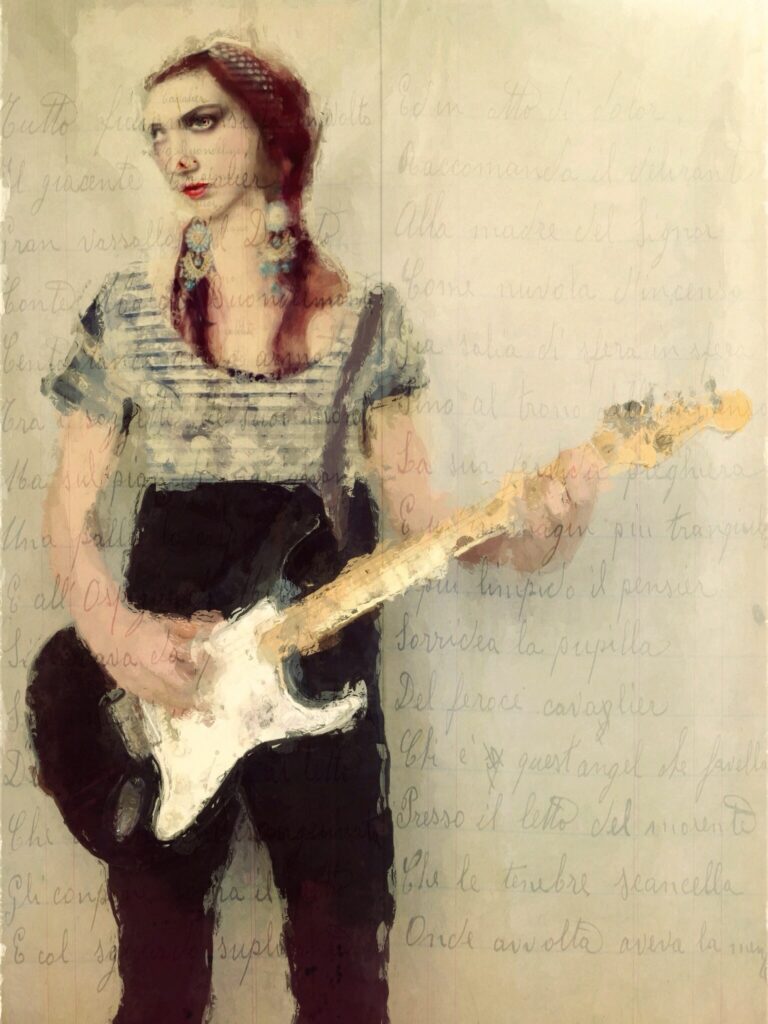
Rocker With most of my portraits I work on the head on its own first in Procreate so that I can build up the digital painting and drawing on top of the photographic image. I like to do this so that I can get a lot of detail into the face. I then join it back onto the body in Superimpose and collage in other elements. I used Glaze filters to get some looser, more broken up versions of the original and sandwiched these with the original in Superimpose. I kept the detail in the face but let the body and guitar become more vague. I added textures from an old school exercise book. I wanted the portrait to be strong and confrontational but with an underlying feeling of distance. Final textures were added in Miracam.
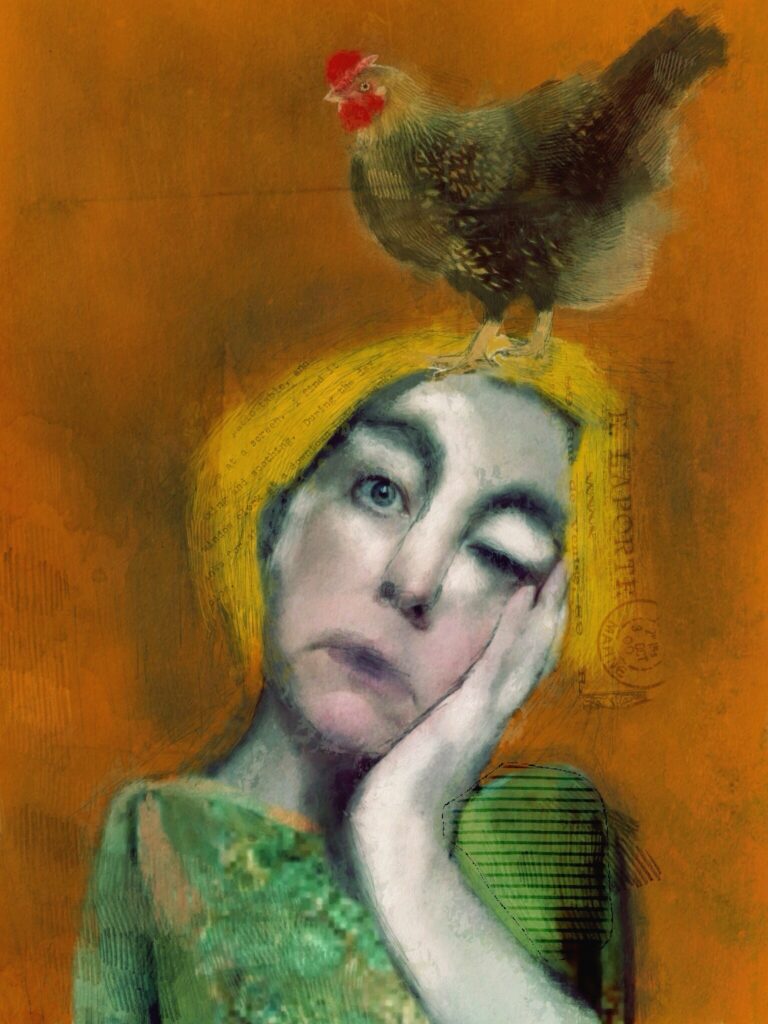
Everyday Folk
Apps Used: Superimpose, Procreate and Miracam

Forgotten Dreams
Backstory/Apps Used: Dynamic Light, Superimpose, Modern Grunge, Laminar. Forgotten dreams started life as two separate images. The Landscape in the background was taken in the Summer while walking up a steep hill adjacent to a wheat field. I really like the sloping angle and the huge white clouds. I took the separate image of the jumping figure of my daughter in the garden and put the two together in Superimpose, I created a mask of the figure by rubbing away all the unwanted background. Dynamic Light helped to tweak the lighting and I used Modern Grunge for the textures and some of my own in Superimpose.

Masks
Backstory/Apps Used: Apps: Procreate, Superimpose, Miracam and Laminar.
I love altering and changing the face in a portrait either by distortion or using slow shutter or by the addition of a mask. Masks instantly create theatre and presence, they frame, disguise and decorate, create an emotional response. I started the self portrait in Procreate and did a lot of underpainting – reworking and dulling the eyes and building up lighter tones because I wanted a lot of white and grey in the image. I added the mask and the birds wings over the eyes like theatrical lashes in Superimpose. I often jump back and forth between these two apps. I used a Spraypainting ‘Splatter’ brush to add the white which helped to mask out the background and focus everything on the face. Final tweaks were done in Miracam and then Laminar.
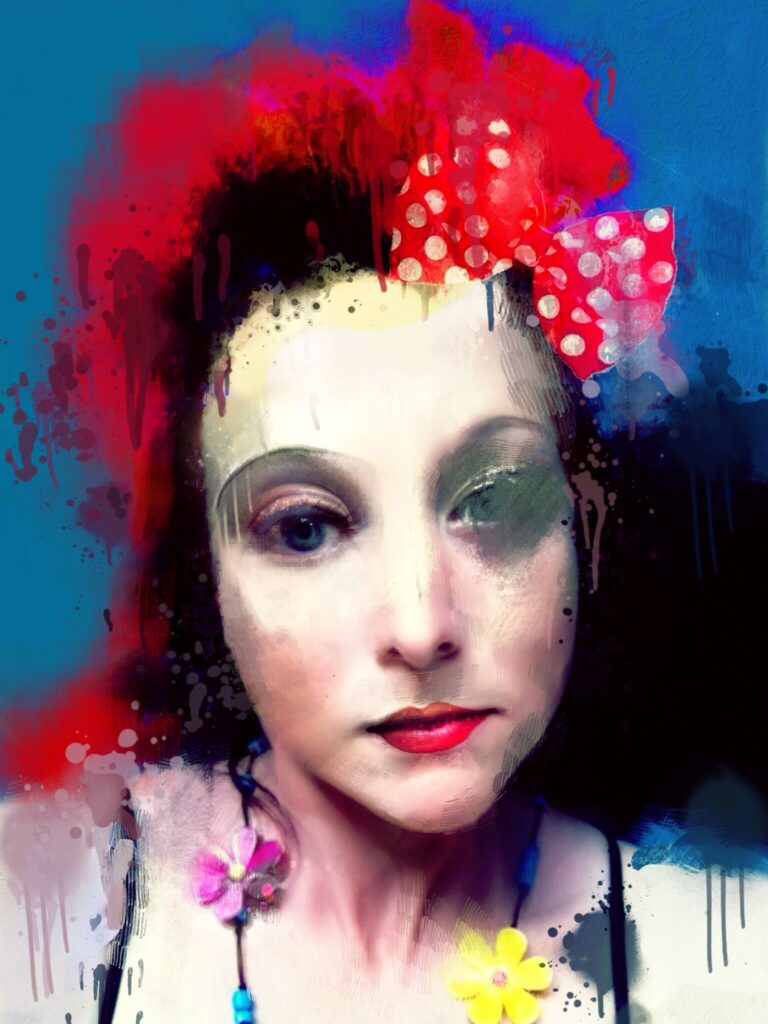
The Polkadot Bow
Backstory/Apps used: Superimpose, Procreate and Laminar.

Sweetheart
Apps used: Superimpose + ProCreate + Glaze + Miracam
I never plan any of my portraits. I always start in Superimpose and I take one of the images in my Camera Roll and begin to try combining it with parts of other pictures. Often I change the scales of parts of the face to create distortion – my favourite being the eyes, making one bigger than the other or both eyes the same so they look strange. As the portrait begins to develop I move it into Procreate and I digitally paint and draw on top of the image I have built. This is my favourite and most creatively satisfying part of the process. I spend a long time working in this way. When I am happy with the artwork I use a Glaze filter and combine it with the painted one in Superimpose. At this point I also added the old typewriter letter through parts of the portrait. I use Miracam to add more texture to the image and finish with Laminar to tweak colours, curves and contrast. The apps I have listed are my staple toolbox for most of my work. At the moment I am beta testing a new painting app that is absolutely brilliant and I am really excited about the results it can help create. It’s going to be great.

Return of the light
Backstory/Apps used: Dynamic Light, Modern Grunge, Shockmypic, Superimpose.
I first made the switch to mobile photography when I began long distance running. It was completely impractical to take a bulky SLR so I began to use a phone camera instead. I never looked back.
I am lucky to live in an isolated spot in the middle of open countryside and I love to observe the changing seasons across the landscape. Here it is quite flat with big skies and a mixture of open farmland, woods, marsh and fen. Return of the light refers to the real feeling that after the waning sun all winter, it begins to gain strength and return with the Spring. I loved the simple view in this picture – a small country lane lined with trees and small puddles of water but bathed in the most fantastic light. A living painting. Modern Grunge helped to add texture but I blended it with the original picture in Superimpose so that it was not so heavy and I never start work on a landscape without using Dynamic Light first.
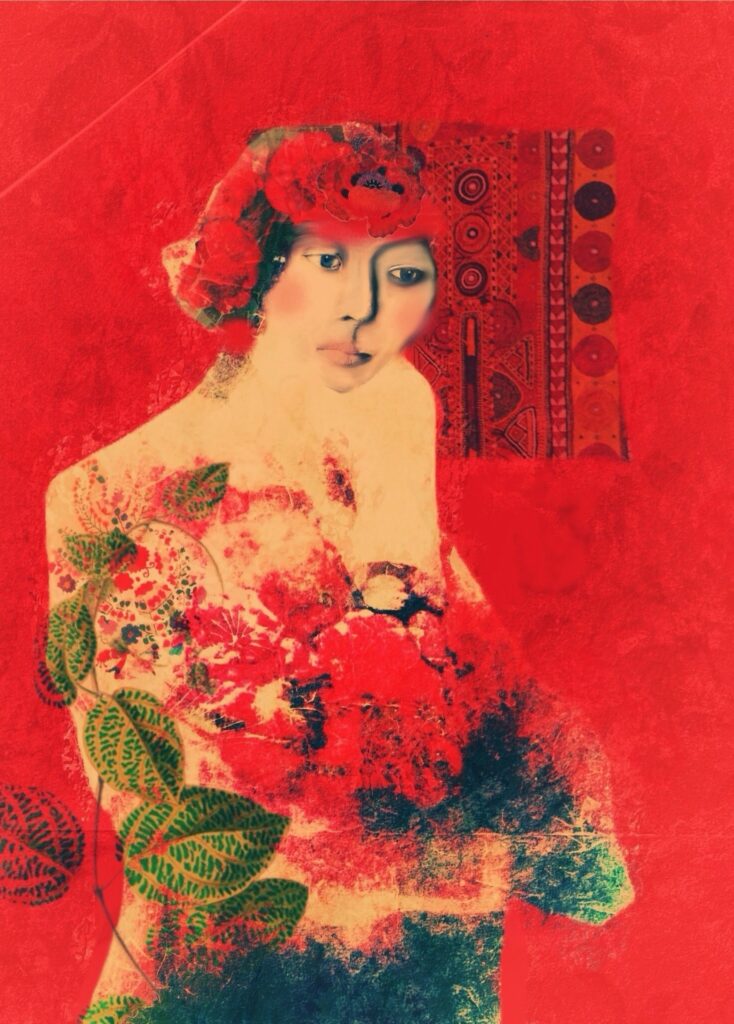
Oriental
Apps Used: Slow Shutter Cam, Snapseed, Procreate,Glaze, Superimpose, Laminar. Backstory: The image started as a self portrait shot using slowshuttercam. When I edited it with Snapseed, it had the beginnings of something quite Japanese or oriental with all the patterns in the jacket.. I used Procreate to paint in the red background and to paint in the face on top of the existing face. I combined the image with a Glaze filtered version in Superimpose and then added more patterns and the leaves. I made the final tweaks in Laminar. One of the main reasons I shoot portraits with a slow shutter is because it often has qualities in the distortion it creates to suggest an outcome for the picture. I never plan these images, I always go with what they suggest to me.

Across the Fields
Apps Used: Dynamic Light, Modern Grunge, Shockmypic, Superimpose, Laminar. Backstory: I try to use apps in a subtle way in my Landscape work. I always start with Dynamic Light in every Landscape edit. Its brilliant for balancing lighting and bring out the detail in skies and clouds. I make filtered copies of the image in Modern Grunge and Shockmypic and if I used them on their own they would be too much so I sandwich them all together in Superimpose so I get subtler effects. This takes practice but you soon develop an eye for getting it right. I use Laminar to tweak colours and curves.
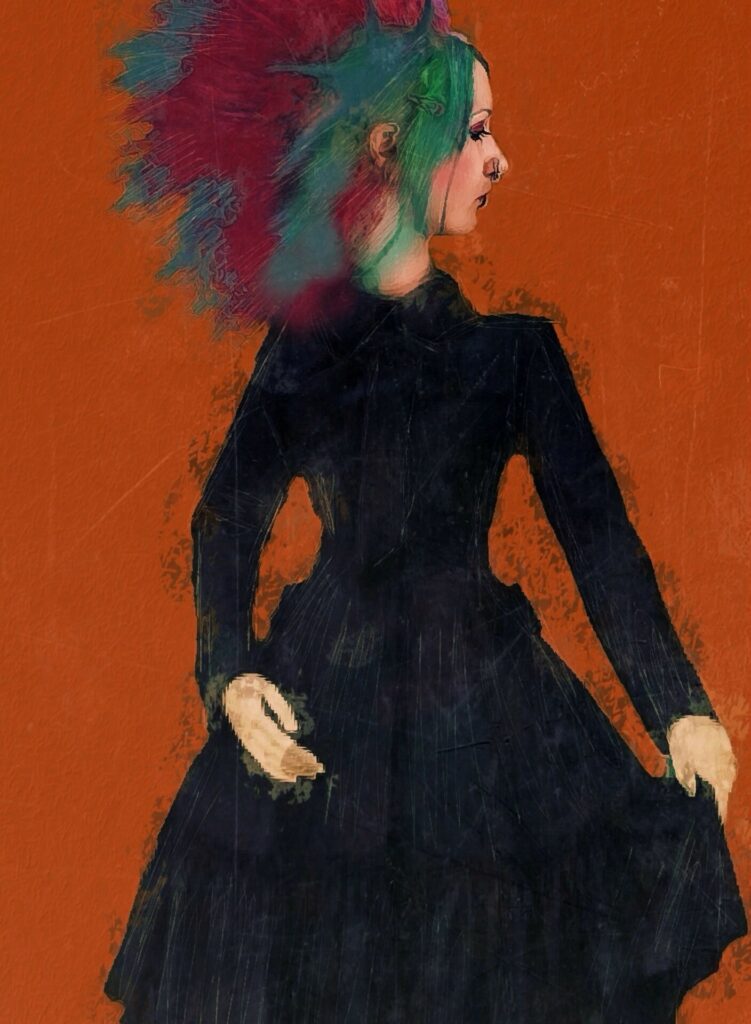
Cool Britannia
Title: Cool Britannia
Backstory/Apps Used: Superimpose and Artrage were used to make the image.
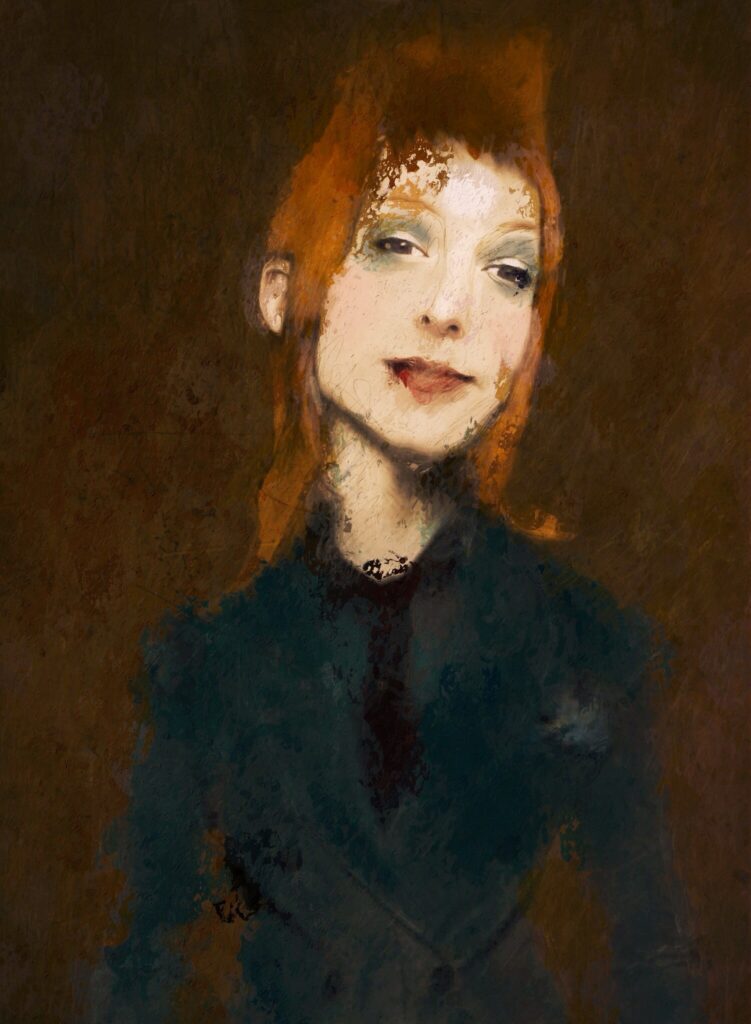
Glam
Apps Used/Backstory: Just one ‘Artrage’. The entire image was built up on top of the original photograph in layers using virtual paints and pencils. Its part of a series I am working on creating a self portrait in the style of different youth cultures entitled ‘Cool Britannia’. This one is ‘Glam Rock’ – influenced by David Bowie, androgynous sexuality etc

In Rainbows
Apps Used/Backstory: This is part of a new series I have been working on. I did all the work on the picture in Superimpose and Artrage and then tweaked the colours in Laminar.

Coded
Apps Used/Backstory: I shot my selfie using SlowShutterCam to get the feeling of movement. It was edited initially with Snapseed and then Decim8. I find Decim8 really tricky to use. I don’t like big pixelated effects much but I had the effects set on random and just really liked this one. It emphasised the red in the picture and gave a bar code feeling with the stripes.

It was all in your head
Backstory/Apps Used: I shot the self portrait using SlowShutterCam and then painted areas of the picture out using Artrage. I added all the elements like the stem of leaves, the eye, the spoon, the plate etc in from some of my other pictures using Superimpose. Many of them are saved masks – I use an added eye in lots of my self portraits to distort the face. I made a texture of scribbled lines and overlaid that in Superimpose and did the final edit with Scratchcam.

The Whispers You Heard
Backstory/Apps Used: I took the image of my face in a dark room with a torch close to my face using slow shutter. I wanted a direct, bright illumination of light over the face. I used Artrage and Procreate – my favourite painting apps to further develop the portrait. In Superimpose I added an eye from another self portrait because I like the way it alters the face. I added the stem of wheat and the plants from one of my landscapes and made the final edit in Monovu using a soft filter.

The Wheatfen
Backstory/Apps Used: apps used : Dynamic Light and Modern Grunge. Hardly any editing in this one, it was all in the shot.When I edit any landscapes, I always run the image through Dynamic Light first. Such a useful app for adjusting lighting. The texture came from Modern Grunge- again a staple app for me with landscapes.
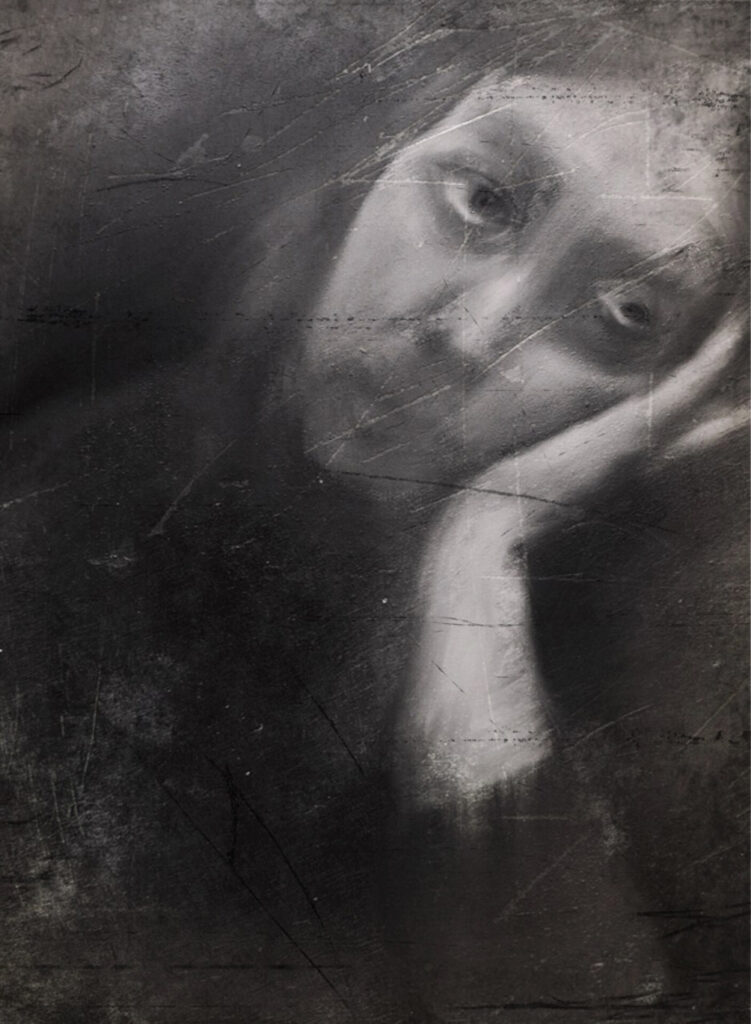
The Gathering Storm
Backstory/Apps Used: Slow shutter, Procreate, Monovu, Scratchcam
Another self portrait taken in a dark room using Slowshuttercam.I used Procreate to do quite a lot of painting work on the image. I switched to monochrome using a Monovu filter because it added to the sombre moodiness of the image. Final textures and scratchiness came from ScratchCam.

Call of the Moon
Superimpose, Modern Grunge, Procreate, Miracam and Laminar.

The Stillness
Device/Apps/Info: Apps used : Dynamic Light, Photoforge, PerfectPhoto and Modern Grunge
I’m lucky enough to live in remote open countryside in Norfolk, UK. The great flat lands of marsh, fen and woodland dispersed by vast areas of agriculture. I took this image on the marsh in early autumnal fog which provided a very atmospheric setting. All the apps I’ve listed were mainly used for tweaking the image but the app that did the most work was Modern Grunge. I love this app for landscapes and return to it over and over again. It has sublime textures and presets you can save. The scratchy lines helped break up the foggy distance but the gold tones it picked up in the grasses really made the image sing.

Sorrow
Apps Used/Backstory: Apps used : Slowshuttercam and Snapseed
This is part of a series of self portraits I have been making using Slowshuttercam. Recently I have been experimenting with shooting in very low light – literally just the last light of day coming through the windows in a dark room. My reason for doing this is to get a more obvious blur and to get more grain in the picture. I find this is a real test of patience more so than in daylight and many takes are unusable but just occasionally it delivers something unpredictably good. I think this is the reason I’ve stuck with slow shutter for so long, the unknown outcome is very exciting. In the picture I was really tired after a busy day and it gave a very mournful, sad mood to the image emphasised by the blue and purple tones I choose in editing.

Bitter
Apps Used/Backstory: I took the self portrait on an ipod touch.
I wanted to make the image look more aged, more vintage and slightly surreal.
I used Tiltshift to create a Gauss blur over most of the face leaving just one eye in focus. Phototoaster helped to build up the scratchy texture. I used one of the textures in Monovu to make the image more monochrome. I added a different picture of my eye in Superimpose to alter the look of the face and make it look more mean, to fit the title.I finished with Modern Grunge. I am a real fan of textures and use Modern Grunge and Monovu a lot, they both have some really fantastic effects.

The Girl and the Blackbird
Apps Used: Superimpose, Procreate, Miracam and Laminar.
A lot of my portraits are super brights with a very modern, graphic feel but I am still really interested in grungy older textures and I love making them so this piece was the result of experimenting with some ‘vintage’ textures I made using Superimpose. I wanted the piece to feel like an old painting and to tell a story, so I tried to bring the face through the textures with a slightly luminous quality to it. Only the hand and the face actually exist for real, the hair, the bird and body were painted in using Procreate. I used Miracam and Laminar to balance colours.

Delicate
Apps Used/Backstory: iPhone + SlowShutter Cam app

Ghost Girl
Apps Used/Backstory: SlowShutter, Snapseed, Laminar and Monovu.
This is part of a series of self portraits I’ve been working on using slowshuttercam. I love the unpredictable, atmospheric outcomes this app generates, I find I have to persevere through many ‘takes’ before it delivers the odd absolute beauty so you have to be patient. I shot this outside on a sunny day to try and get more details in the hair and clothing. I edited with Snapseed and then used Laminar and MonoVu until I got the subdued colour look I was seeking. MonoVu is one of my favourite apps and very under rated. Some of the textures are beautiful and not all monochrome.

Let’s Dance
Backstory/Apps Used: Procreate, Superimpose, Glaze, Miracam I love to create the feeling of a story within an image. Many of my portraits depict women with facades and masks and an underlying sadness and emptyness underneath. I am interested in exploring our enduring obsession with beauty but also in suggesting it is a mask and that beauty is fleeting and fades. In this image I wanted the woman to seem isolated , dressed up to dance but partnerless and alone. Sad but beautiful. I wanted it to have echoes of vintage and the 1950s. Giving her two right arms adds to the slightly surreal and dream like feel of the picture.

Jess
Apps Used/Backstory: Taken with an iPhone using Slow Shutter app.

The Blackbird’s Song
Backstory/Apps Used: Apps used: Superimpose, Procreate, Distressed FX, Miracam My pictures are gradually moving more and more towards digital illustration, they are made up of collage and painting on top of one of my photographic images. I’m very preoccupied with images that tell stories.
I completely rebuilt and constructed the face using Superimpose to change the eyes and make the mouth very small. I wanted to create an illustrative image with a mournful feel. I built the hat out of lots of different feathers and then moved the image to Procreate. The whole image was painted over and lots of details added. I wanted to keep the tones of the girls hat and clothing to blacks and browns so it would contrast with the blue background. I usually paint in a very detailed way to start with and then smear and splash paint to add texture.
I used Distressed FX to get the texture in the background. I’m a huge fan of this app.

Numbered
Backstory/Apps used: Superimpose, Procreate, Distressed FX, Laminar

I wanted to construct a delicate self portrait. I had already used this figure in ‘Plastic Fantastic’ where I portrayed myself in huge mickey mouse ears. I painted in the teacup, the red trilby and made the dress red in Procreate. I experimented with putting the image through some of the textures in Distressed FX. I’m really loving this app at the moment. I then moved the image to Superimpose and added all the type and numbers and luggage label. I wanted to create a contrast between the strong red and the delicate soft text. Type is endlessly fascinating to me. Somebody asked me if the numbers are significant but no they are just random. They are old numbers from front doors.

Spring
Backstory/Apps Used: Superimpose, Procreate, Distressed FX and Laminar
I’m designing a new range of cards at the moment and ‘Spring’ is the start of the range. I wanted the image to have a really vintage feel but with a contemporary twist. I wanted the pose to be really striking and strong and it was really a case of mainly working to and fro between Superimpose and Procreate to build the picture. I used one of the textures in Distressed FX to enhance the colour and give the cracked paint feel. Laminar was used to give final tweaks.

Sarah Jarrett
http://www.sarahjarrettart.com
http://www.flickr.com/photos/sarahjarrett/
http://sarahjarrettart.blogspot.co.uk/
Deprecated: Function get_magic_quotes_gpc() is deprecated in /home/eo7v37woozgj/public_html/wp-content/themes/flow/framework/lib/eltd.functions.php on line 262
Deprecated: Function get_magic_quotes_gpc() is deprecated in /home/eo7v37woozgj/public_html/wp-content/themes/flow/framework/lib/eltd.functions.php on line 262


Debbie Strong
I love Sarah’s work. Such emotional (and fun) characters. Thanks for highlighting her images and comments.
Nicki FitzGerald
Her work is fabulous isn’t it! Glad you enjoyed the article Debbie. x